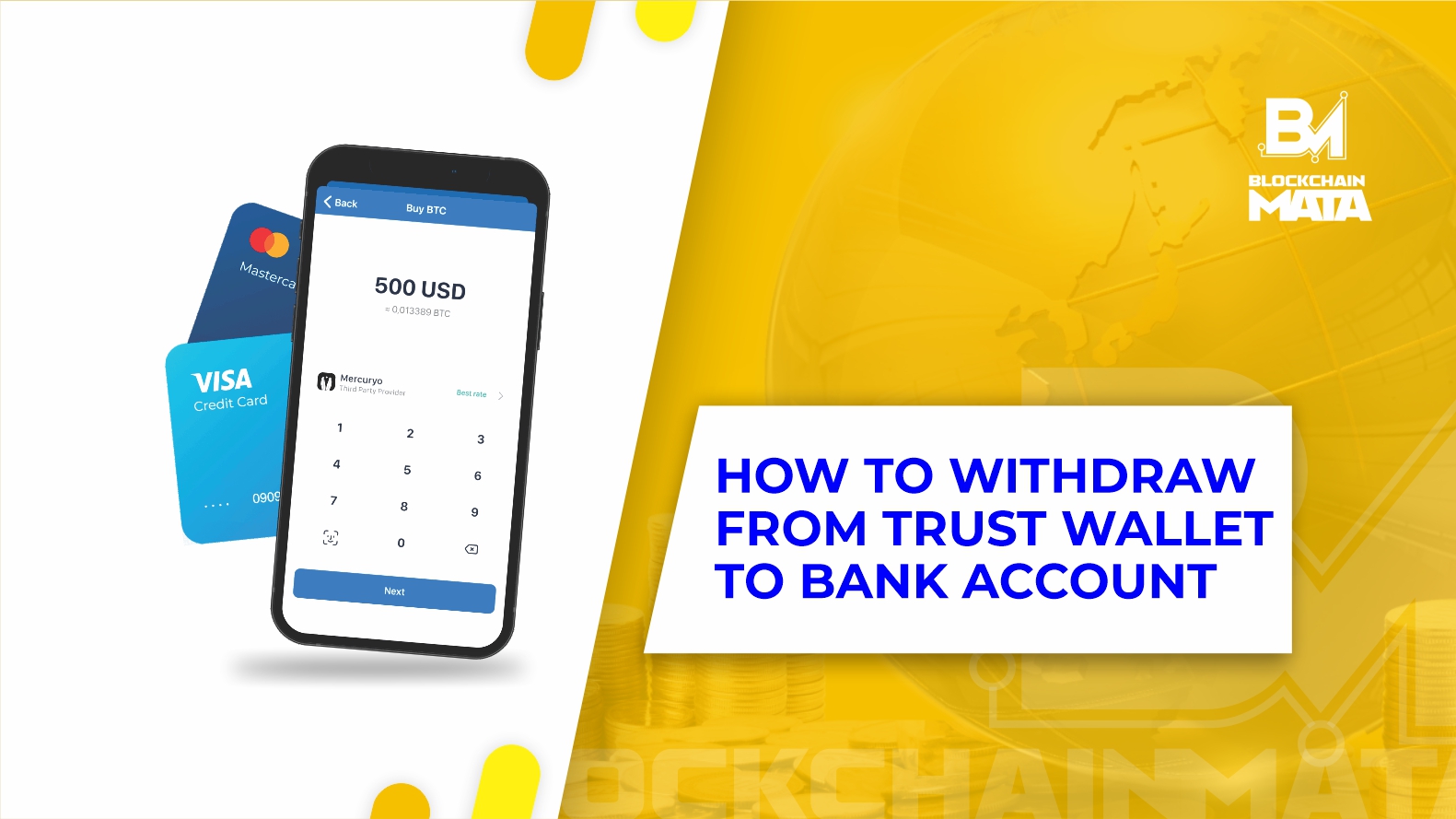
It is important that you follow this guide on how to withdraw from Trust wallet to bank account. Trust wallet is well known for the security it provides to the assets of its users. In other to maintain this high-security level, Trust wallet put some protocols in place which explain why you have to go through some processes while performing a transaction.
This means that if you want to withdraw or transfer any of your assets from Trust wallet, you have to go through some processes.
While in the process, you must be careful not to mix anything up. This is why we have written this detailed guide that will show you how to withdraw from Trust wallet to bank account.
Follow the instructions judiciously, and you won’t run into any problems.
What is Trust Wallet?
Trust wallet is a free non-custodial wallet that can be used to store cryptocurrencies and NFTs (Non-fungible tokens).
In 2018, Binance purchased Trust wallet to serve as its decentralized wallet. Since then, Trust wallet has been popular among investors and traders, and it can store about 4.5 million digital assets.
Trust wallet is in the category of hot wallets (it is connected to the internet directly), and it is only available on Android devices and iOS.
You can always withdraw from your Trust wallet to your bank account.
Uses of Trust Wallet
Trust Wallet can be used to perform the following operations
- Buying – With your credit card, you can buy cryptocurrency on Trust wallet using third-party platforms like Simplex and Moon play.
- Swapping – On a trust wallet, you can exchange one crypto for another.
- Store – Using a Trust wallet, you can store your crypto on various blockchain networks.
- Staking – trust wallet has a staking option where you can earn interest. Alternatively, you can also earn interest by gaining access to decentralized applications.
- Storing – Using Trust Wallet, you can store your cryptocurrency on different blockchain networks.
- Collecting NFTs – Using the Trust Wallett decentralized application browser, you can access Rarible, OpenSea, and other common NFT marketplaces.
How to withdraw bnb from trust wallet to bank account
You can withdraw your bnb from Trust wallet at any time following these simple steps.
First step –
You will create a Binance account and copy your BNB address. These steps will guide you.
- First is to create an account with any popular cryptocurrency. Binance is highly recommended because it supports over 60 fiat currencies. Binance is also easy to use because it supports debit cards, credit cards, and bank transfers. To create an account, go to Binance.com.
- After creating an account, log into your account.
- You will see “Wallet” on the dashboard.
- Click on Wallet, then go to the “Fiat and Spot,” and it will take you to the Fiat and Sopt wallet (You will find it on the top navigation bar)
- Next is to find bnb on Trust wallet. To do that, navigate to BNB on trust wallet and click on Deposit. It will take you to your BnB wallet.
- Next is for you to send your cryptocurrency to Binance or any other exchange you choose.
- Navigate to the “Coin field” and choose BNB.
- Copy the address of your BNB and MEMO on Binance
Second Step –
Send your BNB from Trust Wallet to Binance
At the end of the first step, you were able to copy your BNB address from Binance.
- Open your Trust Wallet app and scroll to the Smart Chain page.
- Tap on BNB (If at this point you don’t have BNB, you will need to convert your token(s) into BNB first). If you have your BNB, continue.
- When you tap on BNB, it will take you to your BNB wallet, where you will see options like “Send,” “Receive,” “Copy,” and “More.”
- Choose the Send Option (This is because you can’t sell the BNB on Trust wallet, so you have to send it to Binance)
- When you click on Send, it will take you to the sending page, where you will see various Icons like “Recipient Address,”‘ “BNB Amount,” and “Memo.”
- Paste the BNB address you copied from Binance on the space for the Recipient Address (You can refer back to the first step).
- On the space for the amount, enter the amount of BNB you want to send to Binance.
- You will see the value of the amount you want to send.
- On the MEMO field, paste your MEMO and click on “Next.”
- It will take you to the confirmation page so that you can confirm your withdrawal which will take about 30 to 60 minutes)
The third step –
Sell your BNB on Binance.
In the second step, you were able to transfer your BNB from Trust Wallet to Binance.
Now you have to sell it. To do this, do the following:
- Go to Binance and click on “Buy and Sell Cryptocurrency.”
- It will open to the “I want to sell” field. Select BNB
- Put the amount of BNB you want to sell.
- On the “You will receive” field, select the fiat currency(e.g., EUR, USD) you wish to receive.
- Click on Next, and it will take you to the Confirmation page, where you will confirm the sale.
Fourth Step –
Withdraw your fiat money to your bank.
- Go to Binance and click on Wallet and then Fiat and Spot. (You will find it on the top navigator bar).
- At the top of the page, click Withdraw on the Fiat and Spot Wallet
- Tap on the “Withdraw fiat” button, and it will take you to the withdrawal page.
- Choose the currency that you wish to withdraw (e.g., USD, EUR)
- Choose a payment method (Bank Transfer (SEPA) and “Bank Card” (Visa).
- Input your information for withdrawal.
- You will see the “Amount” field; input the amount you want to send to your bank account.
- Choose the bank account to which you want to send the money and tap on continue.
- Go ahead and complete the security verification, after which your money will be sent to you.
How to Stake Coins on Binance Exchange and Earn Interest
How to stake on PancakeSwap with Trust Wallet 2022
How to withdraw money from Trust wallet without binance
Binance is one of the most popular and highly recommended exchanges. Most people prefer to use Binance when they want to Withdraw money from Trust Wallet because it supports over 60 exchanges.
However, if you don’t want to use Binance to Withdraw money from Trust Wallet, you can use other exchanges that support the selling of cryptocurrencies for fiat currency (e.g., Coinbase, Kraken).
Log on to their sites and follow the instructions carefully.
How to cash out Trust wallet to USD
The first step –
Withdraw from Trust wallet to Binance
To withdraw from Trust wallet to Binance, do the following;
- The first thing you will do is to swap your token to some popular cryptocurrencies like Bitcoin or Ethereum.
- Next is to create an account with Binance (Binance supports over 60 fiat currencies). Binance is also easy to use because it supports debit cards, credit cards, and bank transfers. To create an account, go to Binance.com.
- After creating an account, log into your account.
- You will see “Wallet” on the dashboard.
- Click on Wallet, then go to the “Fiat and Spot,” and it will take you to the Fiat and Spot wallet (You will find it on the top navigation bar)
- Next is to find the cryptocurrency you want to withdraw from your trust wallet. To do that, navigate to cryptocurrency on Trust wallet and click on Deposit. It will take you to the wallet. (E.g., if you want to withdraw Bitcoin, navigate to Bitcoin, and click on Deposit)
- Next is for you to send your cryptocurrency to Binance
- Navigate to the “Coin field” and choose cryptocurrency.
- Copy the address of your cryptocurrency on Binance.
Second Step
At the end of the first step, you were able to copy your cryptocurrency’s address from Binance. Now to Withdraw your cryptocurrency into Binance:
- Open your Trust Wallet app and scroll to the Smart Chain page.
- Tap on the cryptocurrency (For example, if it is Bitcoin, tap on Bitcoin, and it will take you to the Bitcoin Wallet ).
- On the wallet, you will see options like “Send,” “Receive,” “Copy,” and “More.”
- Choose the Send Option
- When you click on Send, it will take you to the Sending page, where you will see various Icons like “Recipient Address” and Amount.”
- Paste the crypto address you copied from Binance on the space for Recipient Address (You can refer back to the first step).
- On the space for the amount, enter the amount you want to send to Binance.
- You will see the value of the amount you want to send.
- It will take you to the confirmation page so that you can confirm your withdrawal which will take about 30 to 60 minutes)
The third step –
Sell your BNB on Binance.
In the second step, you were able to transfer your cryptocurrency from Trust Wallet to Binance. In order to cash out or convert to USD, you have to sell it. To do this, do the following:
- Go to Binance and click on “Buy and Sell Cryptocurrency.”
- It will open to the “I want to sell” field. Select the cryptocurrency.
- Put the amount of cryptocurrency you want to sell.
- On the “You will receive” field, select the fiat currency USD)
- Click on Next, and it will take you to the Confirmation page, where you will confirm the sale.
How to withdraw from Trust wallet to Binance.
To withdraw from Trust wallet to Binance, do the following;
- The first thing you will do is to swap your token to some popular cryptocurrencies like Bitcoin or Ethereum.
- Next is to create an account with Binance (Binance supports over 60 fiat currencies). Binance is also easy to use because it supports debit cards, credit cards, and bank transfers. To create an account, go to Binance.com.
- After creating an account, log into your account.
- You will see “Wallet” on the dashboard.
- Click on Wallet, then go to the “Fiat and Spot,” and it will take you to the Fiat and Sopt wallet (You will find it on the top navigation bar)
- Next is to find the cryptocurrency you want to withdraw from your Trust wallet. To do that, navigate to cryptocurrency on Trust wallet and click on Deposit. It will take you to the wallet. (E.g., if you want to withdraw Bitcoin, navigate to Bitcoin, and click on Deposit)
- Next is for you to send your cryptocurrency to Binance
- Navigate to the “Coin field” and choose cryptocurrency.
- Copy the address of your cryptocurrency on Binance.
At the end of the first step, you were able to copy your cryptocurrency’s address from Binance. Now to Withdraw your cryptocurrency into Binance:
- Open your Trust Wallet app and scroll to the Smart Chain page.
- Tap on the cryptocurrency (For example, if it is Bitcoin, tap on Bitcoin, and it will take you to the Bitcoin Wallet ).
- On the wallet, you will see options like “Send,” “Receive,” “Copy,” and “More.”
- Choose the Send Option.
- When you click on Send, it will take you to the Sending page, where you will see various Icons like “Recipient Address” and Amount.”
- Paste the crypto address you copied from Binance on the space for Recipient Address (You can refer back to the first step).
- On the space for the amount, enter the amount you want to send to Binance.
- You will see the value of the amount you want to send.
- It will take you to the confirmation page so that you can confirm your withdrawal which will take about 30 to 60 minutes)
Conclusion
The mode of withdrawal varies on different wallets and platforms. You should follow the instructions carefully to avoid errors while performing a transaction. The steps outlined are easy, but you can miss them if you are not careful, which will cause trouble or delay your transactions.
Before any transaction, ensure that you have a stable network and a sufficient amount for the transaction you want to perform.
If, in the process of the transaction, you witness errors that are beyond you, reach out to customer service and lay a complaint.
If the error is from Trust wallet, you can contact Trust wallet customer care, but if the error is from your bank, you should reach out to your bank’s customer service.
Your assets are safe with Trust Wallet because of the strong security measures they have put in place.
