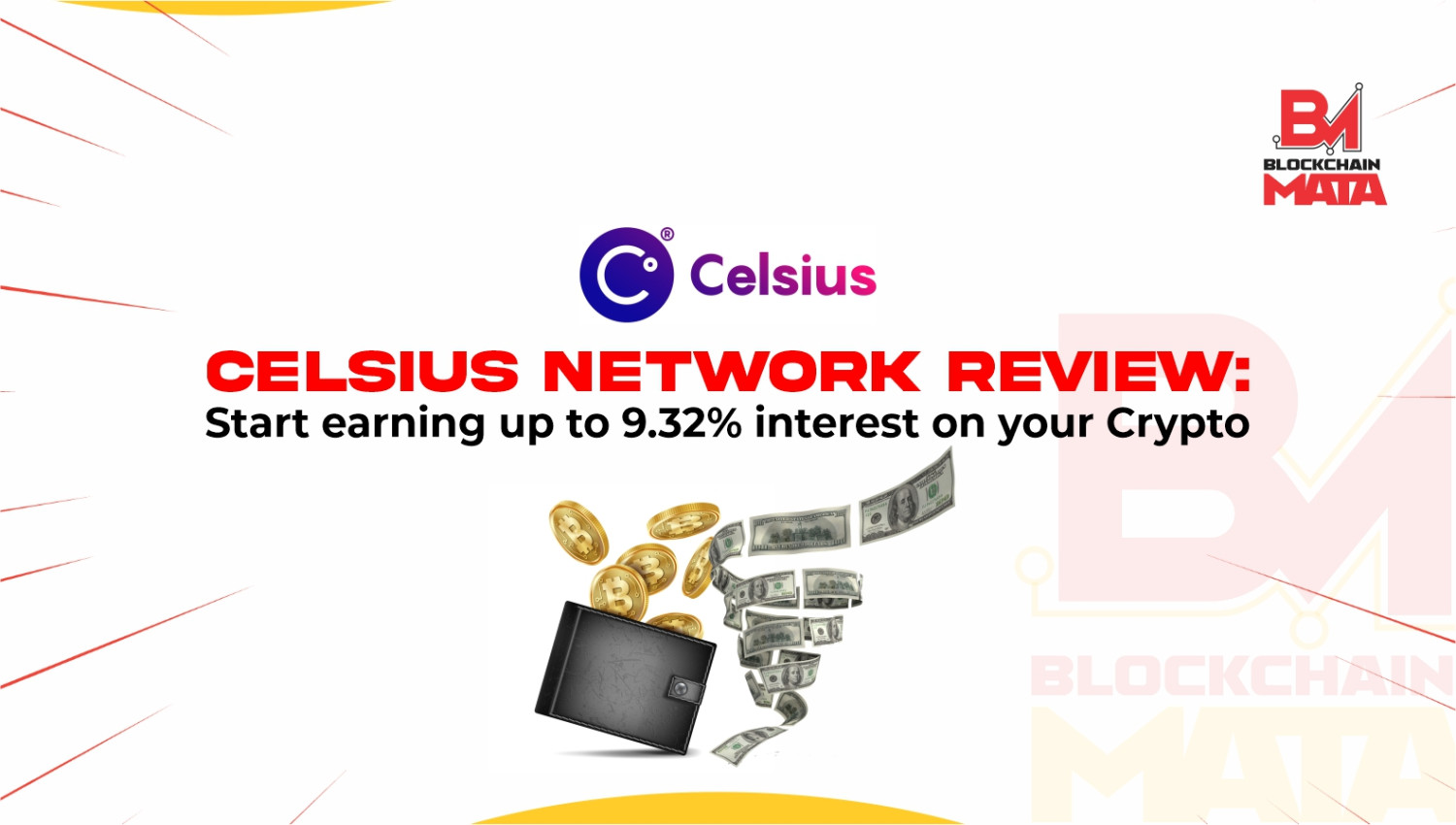How to Fix Insufficient Output Amount on Pancakeswap
1 year ago By Oluoma Aneke
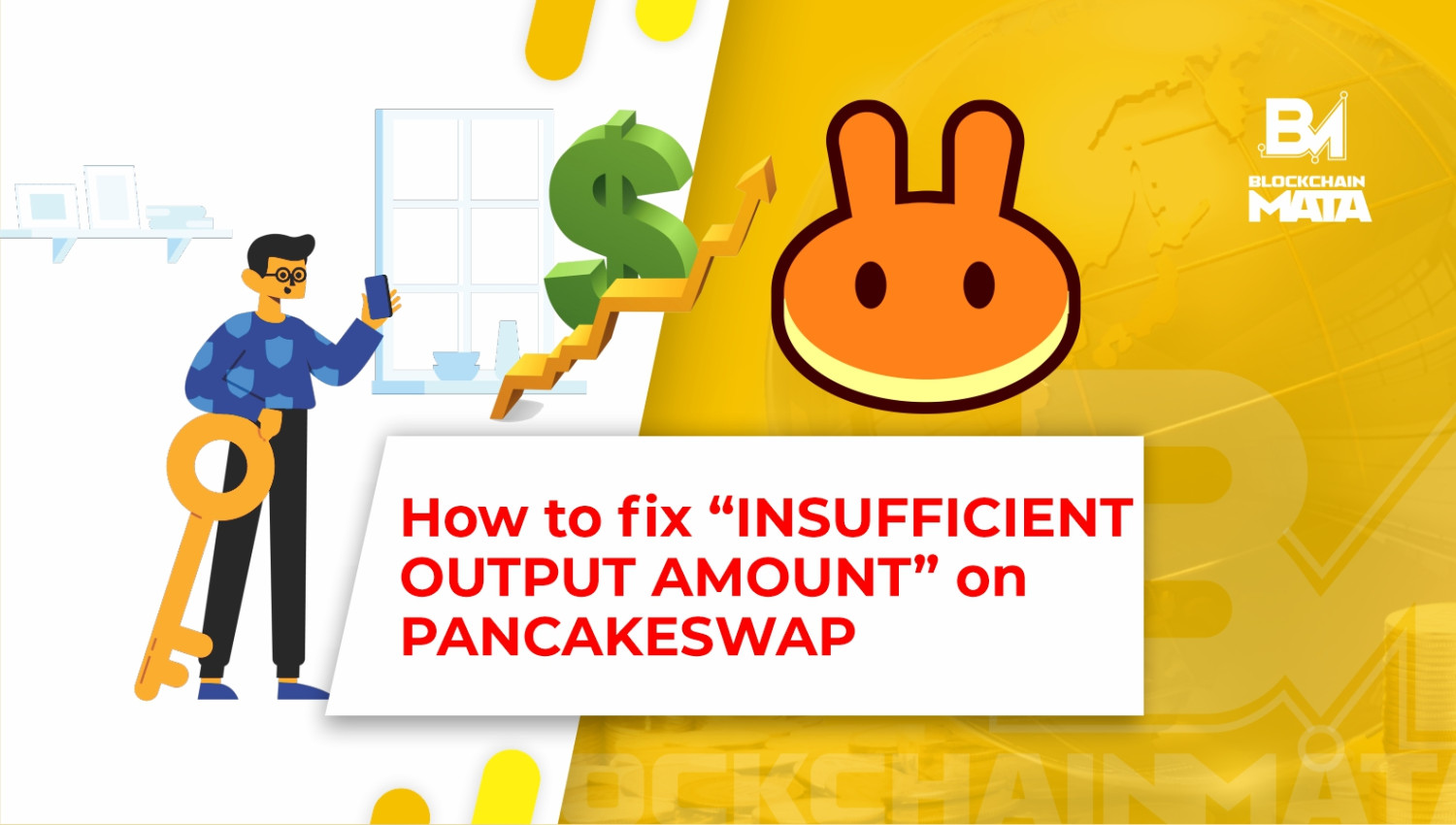
You should know how to fix insufficient output amount on pancakeswap because you can get the error message when you want to swap your token. When this happens, you will be able to swap your token once the error is fixed.
You can also get this insufficient output error if your slippage tolerance is low, which means there is high price movement. In the case of low slippage tolerance, you won't be able to make an order due to high price movement.
Pancakeswap is decentralized finance built on Binance smart chain, which serves as an alternative to Ethereum.
Adding liquidity to your Pancakeswap enables you to trade, farm, and win NFTs and lottery.
Sometimes when you want to carry out any of the activities, you might get an insufficient output amount error.
However, you can learn how to fix insufficient output amount error on pancakeswap by following the steps outlined in this article.
What is Pancakeswap?
Pancakeswap is a decentralized exchange native to the Binance smart chain, an alternative to Ethereum. Users of Pancakeswap can swap different cryptocurrency assets when they tap into user-generated liquidity pools.
Pancakeswap provides various decentralized finance farming opportunities for their liquidity providers and enables staking.
Users of pancakeswap can stake CAKE (the native BEP-20 token on pancakeswap). The reward for CAKE staking is a 1:1 ratio of syrup. With the Syrup, you are entitled to 25% of the CAKE emissions that will be shared equally with all holders.
What does insufficient output amount mean on Pancakeswap?
You will most likely get the insufficient output amount error when you are trying to swap your token. When this happens, you will not be able to swap your token once the error is fixed.
You will likely get this insufficient output error if your slippage tolerance is low. In the case of low slippage tolerance, you won't be able to make an order due to high price movement. For instance, when you have a 4% slippage tolerance, you won't be able to carry out an order with a price movement above 5%.
This is how to fix insufficient output amount on pancakeswap.
Go to Pancakeswap on your device and open it.
Navigate to the "From" field, and choose the token you will use to swap
After that, on the "To" field, choose the token you will snap to.
Then scroll to the "Exchange" header, and locate the Settings Icon.
Tap on the Settings icon
The next step is to make your slippage tolerance increase by 12%.
When you tap the settings icon, you will see a settings pop-up.
The settings pop-up will bring out "Slippage tolerance," "Transaction deadline," and "Audio."
There are three percentages under slippage tolerance, and they are "0.1%", "0.5%", and "1%" However, 0.8% is the default slippage tolerance on Pancakeswap. Still, it is too low and causes most orders to fail For you to boycott the series of failed orders, you have to increase your slippage tolerance to 12%.
Go to the "%" field and increase it to 12%
After the increase, you will see an error stating "frontrun transaction."
Close the error message and swap the toke all over again. This time, it will go through.
Another option to solve the insufficient output error is to increase your slippage tolerance by 1% each time you get the error. Increasing by 1% will heighten your chances of swapping at the best rate. Keep repeating the process until you can swap your tokens.
How do you fix a slippage in Pancakeswap?
To fix a slippage on pancakeswap, you need to increase your slippage tolerance.
Go to Pancakeswap on your device and open it.
Navigate to the "From" field, and choose the token you will use to swap
After that, on the "To" field, choose the token you will snap to.
Then scroll to the "Exchange" header, and locate the Settings Icon.
Tap on the Settings icon
The next step is to make your slippage tolerance increase by 12%.
When you tap the settings icon, you will see a settings pop-up.
The settings pop-up will bring out "Slippage tolerance," "Transaction deadline," and "Audio."
There are three percentages under slippage tolerance, and they are "0.1%", "0.5%", and "1%" However, 0.8% is the default slippage tolerance on Pancakeswap. Still, it is too low and causes most orders to fail. For you to boycott the series of failed orders, you have to increase your slippage tolerance to 12%.
Go to the "%" field and increase it to 12%
After the increase, you will see an error stating "frontrun transaction."
Close the error message and swap the toke all over again. This time it will go through.
Another option to solve the insufficient output error is to increase your slippage tolerance by 1% each time you get the error. Increasing by 1% will heighten your chances of swapping at the best rate. Keep repeating the process until you can swap your tokens.
What is Liquidity?
Liquidity refers to how quickly you can sell or buy an investment without negatively affecting the price. It is how fast you can convert your asset into cash without affecting the market price.
Cash is the most liquid asset because it can easily be converted to other assets.
You can use cash to purchase whatever you want, so it is considered a universal liquid asset.
There are two types of liquidity: Market liquidity and accounting liquidity.
Market Liquidity -
This refers to how a market makes buying and selling easy The market could be a country's stock market or a city's real estate market, So market liquidity shows how assets can be bought or sold in those markets at transparent and stable prices.
At the stock market, there is often higher market liquidity. In a situation where there is a high volume of trade in an exchange that is dominated by selling, the buyer and seller prices will be close. This means there will be no difference between the bid price (price per share the buyer offers) and the asking price (the price the seller is willing to accept).
Accounting Liquidity
Accounting liquidity refers to the ability of individuals or companies to use the liquid asset available to them to meet their financial obligations. Accounting liquidity comes into use in investment terms.
Accounting liquidity compares the current financial obligations of the liquid assets due in a year.
How do you solve insufficient liquidity on Pancakeswap?
When you want to swap your token and get insufficient liquidity notification, it could be due to two reasons.
First reason-
Maybe you are trying to trade or swap your coins on Pancakeswap using version 1 (V1). Pancake swap has two versions, Version 1 and 2 (V1 $ V2). They have migrated from V1 to V2, so if you are trading using V2, there are chances that you will get insufficient liquidity notification.
During the migration, pancakeswap faced liquidity issues, so you won't be able to swap your old tokens on V2.
Second reason -
If you are seeing insufficient liquidity notification, there are chances that you have a low slippage tolerance. Slippage is a situation that occurs when traders or investors trade below expectations. When you want to trade, you might have a price you want to trade with.
This price might change when your order enters or after the completion of your trade because of the volatility of the crypto market.
You can either have a positive or negative slippage for a buy or sell order.
In a buy order, positive slippage happens when the main price is lower than what you budgeted, giving you room to make a profit.
A negative slippage happens when the main price is higher than anticipated, making you buy at an unfavorable rate.
For a sell order, when the main price is higher than expected, it is a positive `slippage. In that case, you will make more profit from sales. When the price is lower than what you expected, it is a negative slippage. In that case, you might incur a loss.
To solve these issues mentioned, you can either use the V1(old) exchange or increase your slippage tolerance by 12%.
So having known the possible causes, here is how you can solve the problem of insufficient liquidity on Pancakeswap.
First Option: Change to the V1( old exchange)
Below are the steps:
Connect your wallet on Pancakeswap
Scroll to the down/bottom part; you will see v1(old) and V2
Click on V1(old) (by doing this, you will switch to the old version)
You will see a pop-up message stating that Version 1 (V1) is no longer supported and that you should use V2 instead.
Scroll down to the last part you will see a checkbox
Agree with the term by tapping on the checkbox.
Then click on Continue to V1 anyway.
Your Pancakeswap will open, and you can swap tokens without seeing the insufficient liquidity notification.
Note: By using the V1 of Pancakeswap, bear in mind that you may witness a slippage.
Second Option: Add to your slippage tolerance
If you have tried the first option and are still getting the notification for insufficient liquidity, you can try increasing your slippage tolerance. When your slippage tolerance is too high, you might be unable to swap your token. In such a situation, your order will fail to be successful.
To fix the issue of slippage, try the following:
Go to Pancakeswap and tap on settings
You will see a pop-up with 0.1%, 0.5%, and 1%
These percentages will be too low if you are trading with a new token.
The alternative option is to go to the percentage field and change it to 12%.
At this point, you will see an error message that the transaction may be "frontrum."
Close the message and try to swap your tokens again. On the second try, you will swap without errors popping up.
However, if the two options don't solve the problem, you can try adjusting your network.
If you are using VPN, you can disconnect and see what happens. If you are using wifi, you can switch to a mobile network and see what happens. In the same way, if you are using a mobile network, you can try switching to wifi.
After trying these options and it didn't solve the problem, it means that the problem might not be from your end, or the error might be from the token you want to snap.
If you wait a bit and your issue still needs to be resolved, you can contact Pancakeswap through their telegram channel and lay out your complaint.
How does Pancakeswap work?
Pancakeswap is a decentralized exchange native to the Binance smart chain. Pancakeeswap uses the Automated market maker (AMM) model, where traders can trade digital assets using permissionless liquidity pools. This differs from the traditional market model that requires a buyer and a seller.
In the AMM model of Pancakeswap, users deposit their funds in the liquidity pool and receive a liquidity provider token in return. Also, when you make your asset available for lending, you will receive a reward.
You will pay a fee if you want to use the liquidity on the Pancakeswap. Later, the fees will be distributed among all those who contributed to the pool. Some part of the fee will be kept for the running and maintenance of the Defi.
With the Automated market maker model in Pancakeswap, you can earn when you create liquidity for the pool. The higher your contribution, the higher your returns.
You can also farm your LP tokens in a different liquidity pool to earn Pancakeswaps CAKE (native Bep 20 tokens). There is another pool called the syrup pool, which is more rewarding. You can stake your CAKE tokens to earn more rewards from the syrup pools.
Take Away
Pancakeswap is decentralized finance built on a smart chain network, and it is a good alternative to Ethereum.
To perform transactions on Pancaeswap, you need to have sufficient liquidity. This means that getting an insufficient liquidity output amount error will hinder you from carrying out different transactions.
You can receive this error message due to some reasons. Some of the reasons are what you can control, like checking that your network is good, while some are beyond your control.
To avoid errors during transactions, it is always advised that you follow the laid-out instructions.