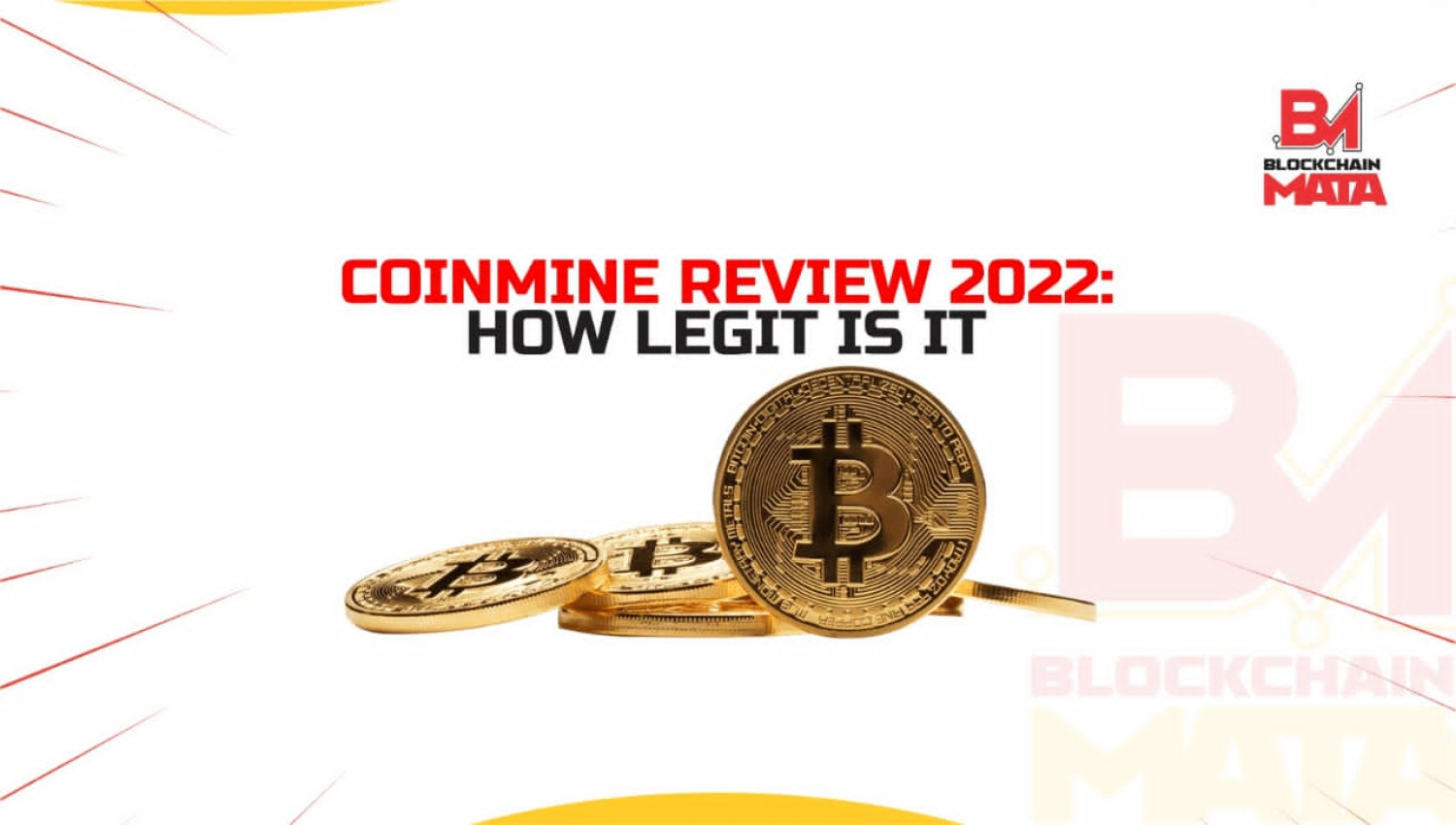How To Set Up Keplr Wallet: A Simple Guide.
1 year ago By Blockchain Mata

Keplr wallet is one of the most popular and highly recommended wallets for storing, sending and receiving cryptocurrencies. Keplr wallet supports multiple blockchain networks such as Cosmos, Ethereum, Kava, Iris and more. Setting up a Keplr wallet is relatively easy, and in this guide article, we will walk you through the step-by-step process of setting up a Keplr wallet.
What is Keplr wallet?
Keplr is a cryptocurrency wallet that allows users to securely store, manage, and trade their digital assets. It is designed specifically for the Cosmos ecosystem, which includes a number of different blockchain projects that are interconnected and interoperable.
With Keplr, users can easily connect to different Cosmos-based blockchains and access a variety of features, including staking, governance, and decentralized application (dApp) integration. The wallet is available as a browser extension for Google Chrome, Firefox, and other Chromium-based browsers.
One of the key advantages of Keplr is its user-friendly interface, which makes it easy for both experienced and novice users to navigate the world of decentralized finance (DeFi) and blockchain-based applications. It also includes advanced security features, such as hardware wallet integration and biometric authentication, to ensure that users' digital assets remain safe and secure.
Overall, Keplr is a powerful tool for anyone looking to participate in the growing ecosystem of decentralized applications and blockchain-based finance.
Keplr wallet:Pros and cons
Pros:
1. Easy to use: Keplr wallet has a user-friendly interface that makes it easy for beginners to use, and it
supports a variety of Cosmos-based blockchains.
2. Interoperability: Keplr allows users to connect to different Cosmos-based blockchains and access various
features, such as staking, governance, and dApps integration.
3. Security: Keplr wallet includes advanced security features, such as hardware wallet integration and
biometric authentication, to ensure that users' digital assets remain safe and secure.
4. Community-driven development: Keplr is an open-source wallet, and its development is community-
driven, meaning that users can participate in its development and contribute to its features.
5. Multi-platform support: Keplr is available as a browser extension for Google Chrome, Firefox, and other
Chromium-based browsers.
Cons:
1. Limited coin support: Keplr only supports digital assets that are part of the Cosmos ecosystem. While this
ecosystem is growing, it still has a limited number of cryptocurrencies compared to other wallets.
2. Browser extension dependency: Keplr wallet is a browser extension, which means that it relies on the
browser for its operation. This can be a disadvantage in terms of security, as browsers can be vulnerable
to attacks.
3. New wallet: Keplr is a relatively new wallet and has not yet gained the widespread adoption of more
established wallets.
4. Online wallet: Keplr wallet is an online wallet, which means that users must be connected to the internet
to use it. This can be a disadvantage for users who prefer to store their digital assets offline for added
security.
5. Not as widely supported: Keplr may not be supported by all exchanges or dApps, which can limit its
usability in certain situations.
Step by Step Guide to Setting Up a Keplr Wallet
Step 1: Install the Keplr Extension
To use the Keplr wallet, you must first install the Keplr extension in your web browser. Keplr currently supports Google Chrome, Brave, and Microsoft Edge web browsers. To install the Keplr extension, go to the Chrome web store, search for Keplr wallet and click on the "Add to Chrome" button.
Step 2: Create a new Keplr wallet
Once you have installed the Keplr extension, the next step is to create a new Keplr wallet. To create a new Keplr wallet, click on the Keplr extension icon in your browser's toolbar, and then click on "Create a new Keplr wallet." You will then be prompted to create a new password for your Keplr wallet. Ensure that you choose a strong and secure password to protect your Keplr wallet.
Step 3: Backup your Keplr wallet
After creating a new Keplr wallet, the next step is to backup your Keplr wallet. Keplr uses a 24-word recovery phrase, which you must keep safe and secure. To backup your Keplr wallet, click on the Keplr extension icon in your browser's toolbar, and then click on "Backup." Write down your 24-word recovery phrase and store it in a safe place. Ensure that you do not share your recovery phrase with anyone else.
Step 4: Add cryptocurrencies to your Keplr wallet
Once you have created and backed up your Keplr wallet, you can now add cryptocurrencies to your wallet. To add cryptocurrencies to your Keplr wallet, click on the Keplr extension icon in your browser's toolbar, and then click on "Add Asset." Select the cryptocurrency you want to add to your Keplr wallet from the list of supported cryptocurrencies. For example, if you want to add Bitcoin to your Keplr wallet, select Bitcoin from the list of supported cryptocurrencies. Follow the on-screen instructions to complete the process of adding cryptocurrencies to your Keplr wallet.
Step 5: Send and receive cryptocurrencies using your Keplr wallet
Now that you have added cryptocurrencies to your Keplr wallet, you can send and receive cryptocurrencies using your Keplr wallet. To send cryptocurrencies using your Keplr wallet, click on the Keplr extension icon in your browser's toolbar, and then click on "Send." Enter the amount of cryptocurrency you want to send and the recipient's address. Follow the on-screen instructions to complete the process of sending cryptocurrencies using your Keplr wallet.
To receive cryptocurrencies using your Keplr wallet, simply share your Keplr wallet address with the sender. The sender can then send the cryptocurrencies to your Keplr wallet address.
In conclusion
Setting up a Keplr wallet is a simple and straightforward process. By following the steps outlined in this article, you can create a new Keplr wallet, backup your Keplr wallet, add cryptocurrencies to your Keplr wallet, and send and receive cryptocurrencies using your Keplr wallet.
It is essential to remember that cryptocurrencies are highly volatile, and investing in cryptocurrencies carries significant risks. Therefore, it is crucial to conduct thorough research and seek professional advice before investing in cryptocurrencies.
Frequently Asked Questions on Keplr wallet.
Some frequently asked questions related to Keplr wallet.
Q: What is Keplr wallet?
A: Keplr wallet is a cryptocurrency wallet that supports multiple blockchain networks such as Cosmos, Ethereum, Kava, Iris and more. It allows users to store, send, and receive cryptocurrencies securely.
Q: How do I install Keplr wallet?
A: Keplr wallet can be installed as a browser extension on Google Chrome, Brave, and Microsoft Edge web browsers. You can download it from the Chrome web store or Keplr's official website.
Q: Is Keplr wallet free to use?
A: Yes, Keplr wallet is free to use.
Q: Can I use Keplr wallet on my mobile device?
A: Yes, Keplr wallet is available on mobile devices through the Cosmostation mobile app, which can be downloaded from the App Store or Google Play Store.
Q: What cryptocurrencies does Keplr wallet support?
A: Keplr wallet supports multiple cryptocurrencies, including Bitcoin, Ethereum, Cosmos, Kava, Iris, and more.
Q: How do I backup my Keplr wallet?
A: Keplr wallet uses a 24-word recovery phrase that must be written down and kept in a safe place. To backup your Keplr wallet, click on the Keplr extension icon in your browser's toolbar, and then click on "Backup." Write down your 24-word recovery phrase and store it in a safe place.
Q: How do I send and receive cryptocurrencies using Keplr wallet?
A: To send cryptocurrencies using Keplr wallet, click on the Keplr extension icon in your browser's toolbar, and then click on "Send." Enter the amount of cryptocurrency you want to send and the recipient's address. To receive cryptocurrencies, simply share your Keplr wallet address with the sender, and they can send the cryptocurrencies to your Keplr wallet address.
Q: Is Keplr wallet safe and secure?
A: Yes, Keplr wallet is designed to be secure, and it uses advanced encryption techniques to protect users' private keys and personal information. However, it is essential to follow best practices for keeping your cryptocurrency secure, such as using strong passwords, enabling two-factor authentication, and keeping your recovery phrase safe.