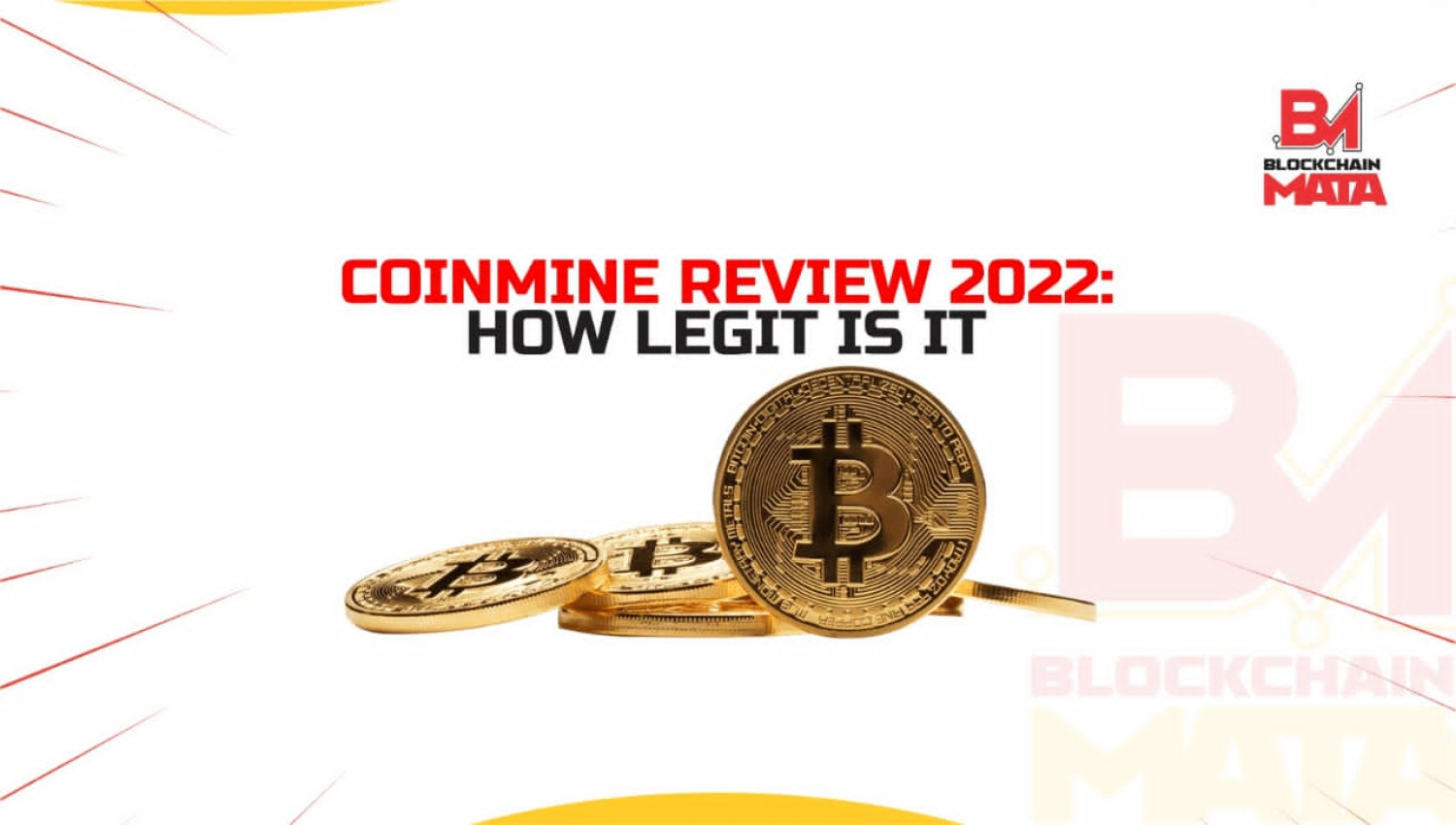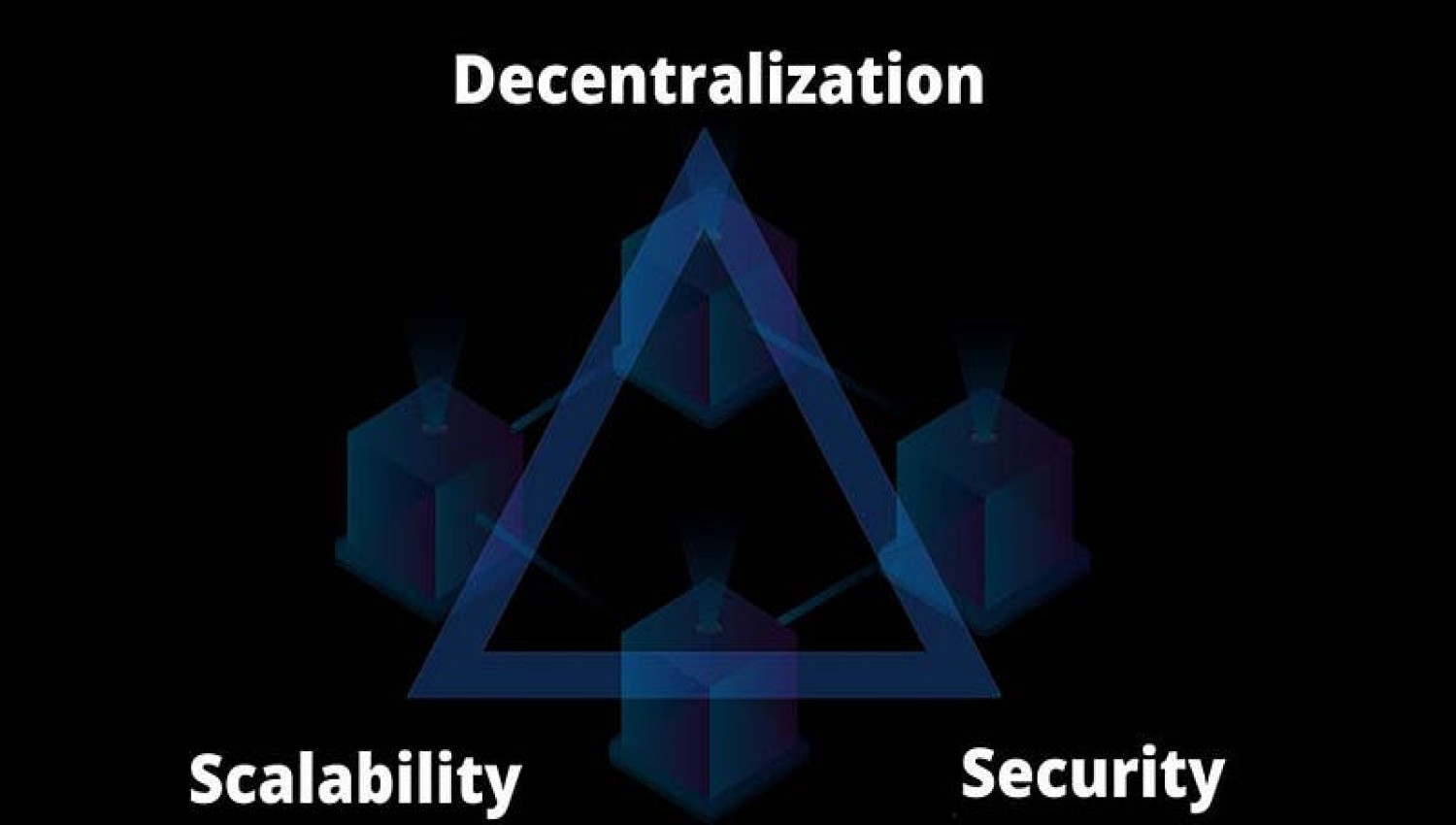How to add Avalanche (AVAX) to MetaMask: 4 simple steps.
1 year ago By Blockchain Mata

MetaMask is one of the most used Ethereum wallets, and coupled with support from Ethereum developers, it is arguably one of the most trustworthy wallets to store your ether (ETH), other cross-chain tokens, and more. MetaMask’s multi-chain support allows you to access cross chains and Layer 2 networks. In this article, we will be mainly looking at how to add Avalanche (AVAX) to MetaMask.
What is MetaMask?
Metamask is a user-friendly web3 wallet and browser extension that allows users to interact with Ethereum blockchain applications, smart contracts and Dapps.MetaMask is developed by ConsenSys Software Inc., a blockchain software company focusing on Ethereum-based tools and infrastructure.
The MetaMask team is made up of many different individuals from different backgrounds: developers, designers, marketers, security researchers and more. The team is led by Max Kordek, a software engineer at Red Hat who was one of the first people to join the Ethereum project. He later left to found his own company that works on blockchain projects like Metamask.
Metamask provides users with a simple way to interact with the Ethereum blockchain while protecting themselves against phishing attacks that could steal their private keys or tokens.
The use case for Metamask is simple: it allows you to securely store your tokens in a secure location in your browser so that you can access them from any computer or mobile device with an internet connection. You can also send Ether or ERC20 tokens between users without having to go through an exchange—just click “send” and Metamask will handle the rest.
Metamask allows users to create and manage their own private keys, which are necessary for sending and receiving funds from other users. Users can also use Metamask as a wallet for their own personal funds.
How to set up MetaMask?
If you already have a MetaMask wallet, just keep reading to see how to connect your wallet to Avalanche and add AVAX tokens.
If you do not have a MetaMask wallet set up yet, follow these steps to set it up.
- First step is to download then install the MetaMask extension on Chrome, iOS, or Android through the official MetaMask website.
Be sure that you are using the official website before downloading this extension.
- You should see the MetaMask fox on the welcome screen after installation. Click on ‘Get Started’.
- Click ‘Create a Wallet’ to create your MetaMask wallet. If you previously have a wallet, click Import wallet to import an old wallet using your seed phrase.
- You will be asked at this point whether you want to share anonymous usage data with MetaMask to help them improve the extension. Regardless of your choice, this will not affect your MetaMask usage.
- Now create a secure password for your wallet.
- It is very important to note that before getting started, you need to backup your wallet’s seed phrase. This is what allows you to restore your wallet if you lose access to your device or forget your password. If you are not familiar with how a crypto wallet works, make sure to watch videos online and read up important/necessary information. When you are ready, click Next.
- Here, you will receive your seed phrase. Click to reveal the words and write them down in the correct order. You should keep your seed phrase in a few secure offline locations and it is extremely important you never share it with anyone.
- To make sure you have backed up the seed phrase correctly, you need to repeat it by selecting the words at the bottom in the right order. Click Confirm to proceed.
- Your MetaMask wallet is now ready to use! Click All Done to go to your wallet.
- You can now pin your MetaMask wallet to your Chrome browser for easy access. Click the puzzle icon and then the pin icon next to MetaMask to pin it to the toolbar.
What is Avalanche, AVAX?
Launched in 2020 by Ava labs, Avalanche is a layer one blockchain that acts as a platform for decentralized applications.
Avalanche’s basic priorities are almost the same as those of Ethereum such as processing speed and scalability. It is an open-source proof of stake (PoS) decentralized blockchain with the function of a smart contract.
But as Ethereum’s rival, it aims to beat Ethereum to be the most popular blockchain for smart contracts by having a higher transaction output and still maintaining high scalability.
AVAX is the native token of the Avalanche blockchain platform which is used to secure the blockchain and pay transaction fees on the network.
Launched in 2020, the maximum supply of AVAX is capped at 720 million.
According to Yahoo Finance, the Avalanche market cap is at USD7.858B with a Circulating Supply of 175.18M and a Volume of 1,116,000,256.
The Avalanche coin has been one of the best performing cryptocurrencies over the past few months with Market Rank #14 according to Coinmarketcap and (at the time of writing this article, July 2022) is currently trading at around $23.4587 per token and this is even impressive when you consider that it was trading at only $10.00075 per token back in June this year.
With a live market cap of $6.68 Bn. It has a circulating supply of 283.9 Million Avalanche coins and a max. supply of 720 Million Avalanche coins, Avalanche is up 7.33% in the last 24 hours.
The coin has also seen an increase in its market cap over the past few months, which means that there are more people interested in buying and selling Avalanche coins than ever before. This could be due to several factors including a high number of new investors entering the market, or it could simply be because people are becoming more aware of how useful Avalanche coins can be for investment purposes.
There are indeed other coins out there that offer better returns on investment than Avalanche does but there is no denying that this coin is being used by millions of people across the world every single day as they carry out their online shopping activities.
How do I add Avalanche, AVAX to my MetaMask?
By default, the MetaMask wallet is connected to the Ethereum mainnet. Therefore to add Avalanche to your wallet, you need to add its network details to the extension.
- Open your wallet extension and click the network dropdown menu.
- Click Add Network.
- You will be redirected to the Add a network page. Copy and paste the details and click Save.
- Your MetaMask wallet is now connected to the Avalanche network!
Can I send AVAX to MetaMask?
After connecting the Avalanche network, you can now send your Avalanche tokens (AVAX) from another Avalanche wallet to MetaMask.
Unlike other cross-chain projects, Avalanche runs three chains: Avalanche X-chain, Avalanche C-chain, and Avalanche P-Chain.
The Avalanche X-chain- exchange chain is only used to receive and send Avalanche tokens (AVAX) and cannot be used on Web3 platforms or added to Web3 wallets like MetaMask. The X-chain can only be accessed from the Avalanche wallet.
The Avalanche C-chain known as the contract chain can be added on MetaMask used across DeFi and other decentralized application platforms.
The P-Chain- platform chain which uses the Snowman consensus protocol, is Avalanche’s metadata blockchain. Clients can build Subnets, add validators to Subnets, and build blockchains using the P-Chain API. Used to stake AVAX, serves as a validator. Receive rewards as a validator as well as transfers from C-Chain and X-chain. The address begins with P-AVAX.
With over 10 million confirmed users, MetaMask is one of the most used Ethereum wallets, and coupled with support from Ethereum developers, it is arguably one of the most trustworthy wallets to store your ether (ETH), other cross-chain tokens, and more. MetaMask’s multi-chain support allows you to access cross chains and Layer 2 networks.
Note that only the C-Chain is compatible with MetaMask, meaning that you can only use the C-Chain to transfer AVAX to your MetaMask wallet.
How do I transfer my AVAX in X-Chain wallet to C-Chain wallet before sending it to MetaMask?
- Log in to your Avalanche wallet and check where your AVAX tokens are from the Balance box on the top.
- Click Cross Chain on the left menu bar.
- Select C Chain as the destination chain. Then, enter the amount you wish to transfer from your X-Chain wallet
- Click Confirm. Note at this point that you will need to pay a small transaction/gas fee.
- Now go to Send from the left menu bar.
- Select C as the source chain and enter the amount you want to send to MetaMask.
- Then go to your MetaMask wallet and copy the receiving address.
- Go back to your Avalanche wallet, find the To Address field, and paste the MetaMask wallet address.
- Check the gas fee and click Confirm to transfer. As soon as the transaction is confirmed, you will see the AVAX in your MetaMask wallet.
If you already have your token in the C chain, skip the second, third, and fourth steps.
Be careful! If you select the wrong chain, you might lose your tokens.
Conclusion
Although MetaMask was initially built for Ethereum, it can now be used across multiple blockchain networks such as Fantom Network, Avalanche, BNB Smart Chain, Polygon, and others.
Learning how to add each network manually will allow you to explore the various DeFi platforms and DApps of each blockchain ecosystem, such as PancakeSwap, Uniswap, SushiSwap, and OpenSea.
Check out this article