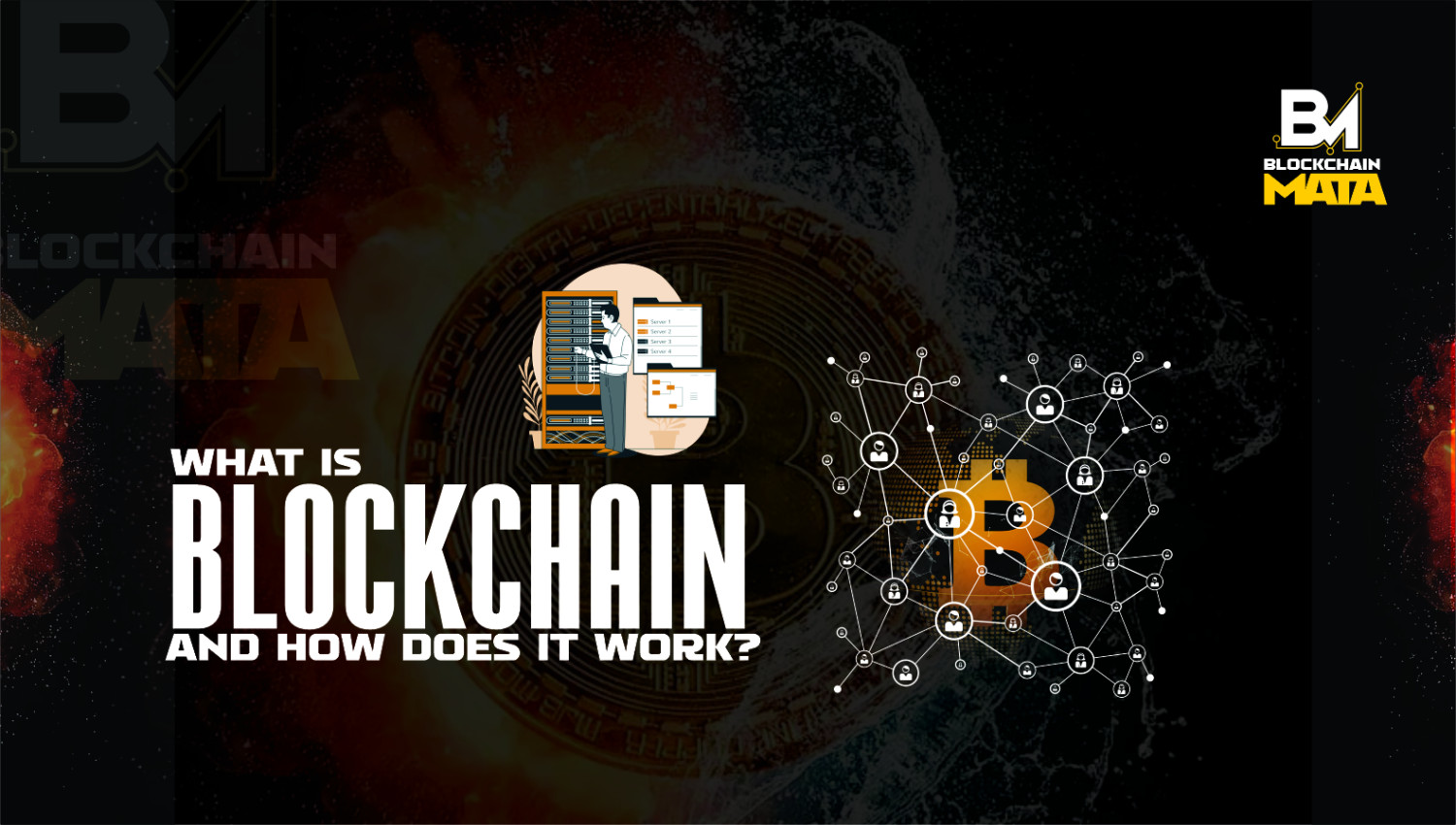How to transfer from Coinbase to MetaMask
1 year ago By Blockchain Mata
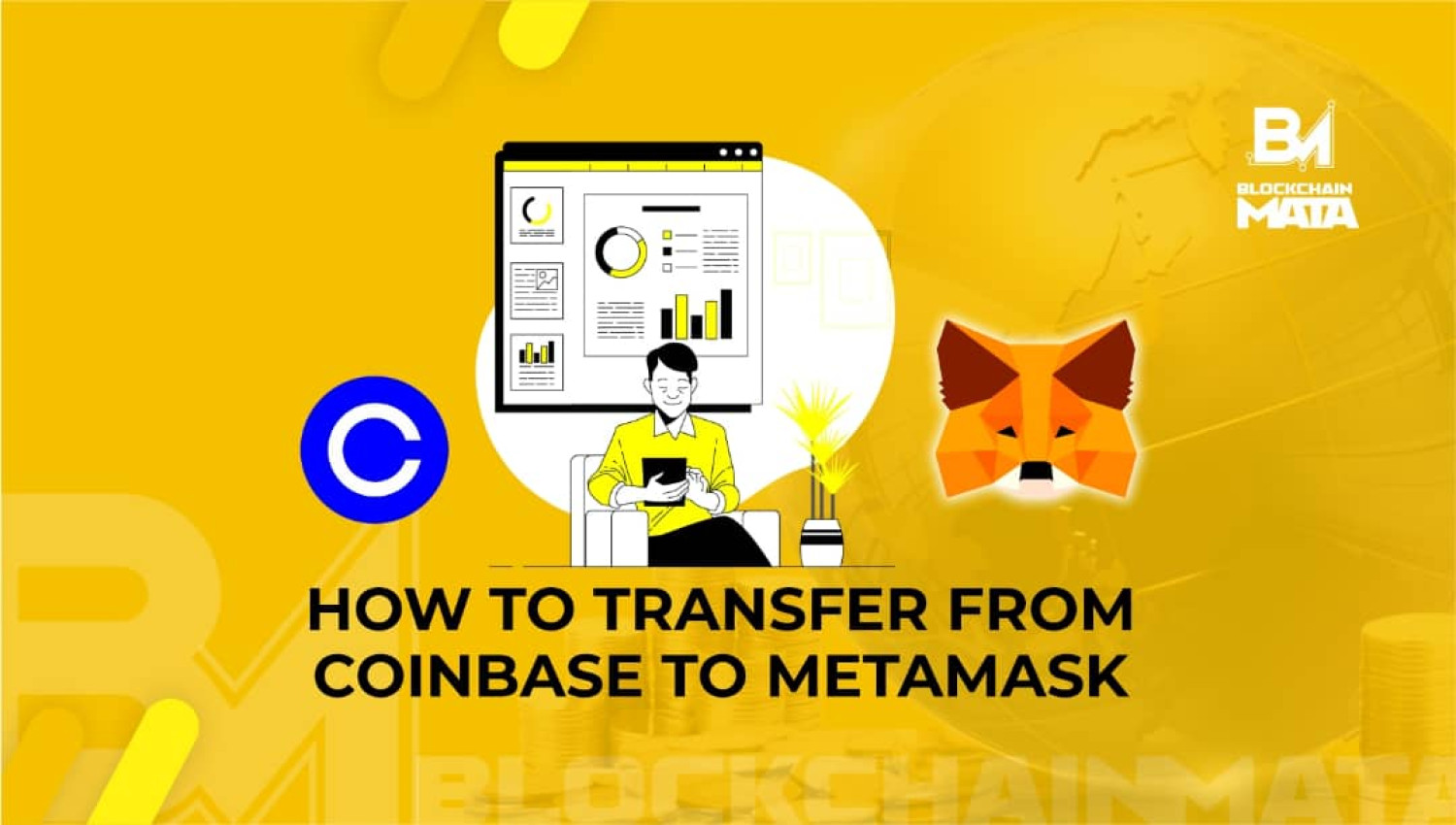
Coinbase is a cryptocurrency exchange platform that allows users to buy, sell, and store cryptocurrencies such as Bitcoin, Ethereum, and Litecoin. It is one of the most popular and user-friendly platforms for buying and selling cryptocurrencies.
MetaMask, on the other hand, is a digital wallet that allows users to securely store and manage their cryptocurrency assets. It is a browser extension that can be added to Chrome, Firefox, Brave, and Edge.
In this article, we will understand what Coinbase and MetaMask are basically about, how to set them up, how to connect them, and how to transfer from Coinbase to MetaMask.
Understanding Coinbase and MetaMask
Coinbase is a digital currency exchange that allows individuals to buy, sell, and store cryptocurrencies such as Bitcoin, Ethereum, and Litecoin. It was founded in 2012 and is based in San Francisco, California. The platform is known for its user-friendly interface and has become one of the most popular exchanges in the crypto industry. It also offers a variety of services such as a cryptocurrency wallet and a trading platform for institutional investors. Additionally, it has been a publicly traded company since April 2021.
MetaMask is a browser extension and mobile app that allows users to securely interact with the Ethereum blockchain. It acts as a digital wallet for storing Ethereum and other ERC-20 tokens, and also allows users to interact with decentralised applications (dApps) on the Ethereum network.
MetaMask includes a built-in browser that allows users to access dApps without having to download the entire blockchain to their devices. It also allows users to easily switch between different Ethereum networks, such as the main network and test networks. Overall, MetaMask simplifies the process of using and interacting with the Ethereum blockchain for individuals and developers.
Connecting Coinbase to MetaMask
To connect Coinbase to MetaMask, you will first need to download and install the MetaMask browser extension.
Once you have done that, open the extension and create a new wallet or import an existing one.
Next, go to Coinbase and sign in to your account. In the top right corner of the screen, you will see a menu button (it looks like three dots). Click on this button and select “Connect to MetaMask.” This will open MetaMask and prompt you to confirm the connection.
Once you have confirmed the connection, you will be able to use MetaMask to access your Coinbase account.
Setting up a MetaMask Wallet
Before you can transfer your cryptocurrency from Coinbase to MetaMask, you will need to set up a MetaMask wallet. Here are the steps you need to follow:
- Go to the MetaMask website and click on the “Get Chrome Extension” button.
- Once the extension is installed, click on the MetaMask icon in your browser.
- Click on the “Create a Wallet” button to set up your new wallet.
- Follow the prompts to set up your new wallet, including creating a strong password and writing down your seed phrase.
- Once your wallet is set up, you will see your MetaMask wallet address. This is the address you will use to send your cryptocurrency from Coinbase.
Transferring from Coinbase to MetaMask
Once you have set up your MetaMask wallet, you can easily transfer your cryptocurrency from Coinbase to MetaMask. Here are the steps you need to follow:
- Log in to your Coinbase account and navigate to the “Accounts” section.
- Find the cryptocurrency that you want to transfer and click on the “Send” button.
- In the “To” field, enter the MetaMask wallet address that you obtained earlier.
- Enter the amount of cryptocurrency that you want to transfer.
- Review the transaction details and click on the “Confirm” button to initiate the transfer.
- Wait for the transfer to be confirmed on the blockchain. This can take a few minutes to a few hours, depending on the cryptocurrency and the current network conditions.
Conclusion
Transferring cryptocurrency from Coinbase to MetaMask is a straightforward process that can be completed in a few simple steps. By setting up a MetaMask wallet and following the steps outlined above, you can easily transfer your cryptocurrency from Coinbase to MetaMask and securely store your assets in a digital wallet.
Remember to always keep your seed phrase safe and never share it with anyone. Also, always double-check the address you are sending to, to avoid sending it to the wrong address.
10 Frequently Asked Questions and Answers
- What is the process for transferring from Coinbase to MetaMask?
To transfer from Coinbase to MetaMask, you will need to first connect your MetaMask wallet to your Coinbase account. Then, you can select the cryptocurrency you wish to transfer and enter the address of your MetaMask wallet as the destination for the funds.
- How do I connect my MetaMask wallet to Coinbase?
To connect your MetaMask wallet to Coinbase, you will need to access the “settings” or “tools” section of your Coinbase account. Look for the option to connect a wallet, and select MetaMask from the list of options.
- How long does it take for a transfer from Coinbase to MetaMask to complete?
The time it takes for a transfer from Coinbase to MetaMask to complete will depend on the cryptocurrency you are transferring and the current network congestion.
Typically, transfers of popular cryptocurrencies like Bitcoin and Ethereum will take a few minutes to complete, but it can take longer for less popular coins.
- Are there any fees associated with transferring from Coinbase to MetaMask?
Yes, there may be fees associated with transferring from Coinbase to MetaMask. These fees will depend on the cryptocurrency you are transferring and the current network congestion. It is recommended to check the fee rate before making the transfer.
- Can I transfer USD or other fiat currencies from Coinbase to MetaMask?
No, you cannot transfer USD or other fiat currencies from Coinbase to MetaMask. MetaMask is a cryptocurrency wallet, so it can only hold and transfer cryptocurrencies. To transfer fiat currencies, you would need to use a different type of wallet or a traditional bank transfer.
- Can I transfer all types of assets from Coinbase to MetaMask?
No, you can only transfer assets that are supported by both Coinbase and MetaMask. Currently, this includes Bitcoin (BTC), Ethereum (ETH), Litecoin (LTC), and Bitcoin Cash (BCH).
- How long does it take for the transfer to be completed?
The time it takes for the transfer to be completed can vary depending on the current network congestion and the number of assets being transferred. Typically, the transfer should be completed within a few minutes.
- How do I check the status of my transfer?
You can check the status of your transfer by going to the transaction history in both Coinbase and MetaMask. The transaction should show as “pending” until it is confirmed by the network, at which point it will show as “complete.”
- What is the minimum amount I can transfer from Coinbase to MetaMask?
There is no minimum amount required to transfer from Coinbase to MetaMask. However, it is important to note that there may be network fees associated with the transaction, so it is best to check the current fee rates before making a transfer.
- Are there any maximum limits on the amount I can transfer from Coinbase to MetaMask?
Yes, Coinbase and MetaMask have their maximum limits on the amount you can transfer. You should check the limits on both platforms before making a transfer to ensure that you can send the desired amount. Additionally, ensure that you have enough balance in your coinbase account too.